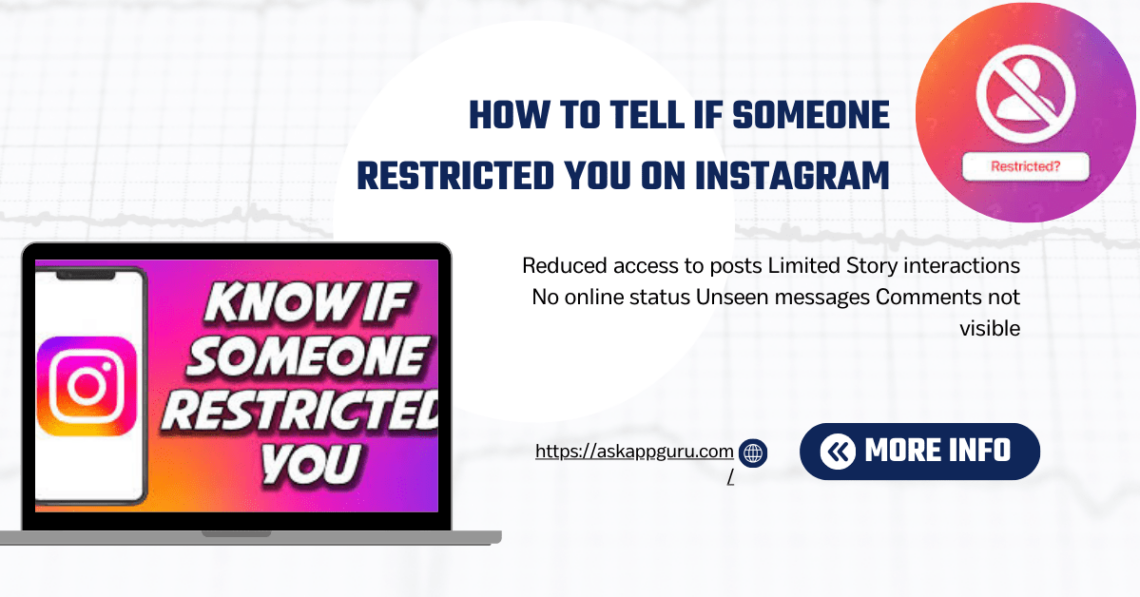Many options are available on Instagram, a popular social networking site, to improve privacy and control over interactions. One such feature is restricting a user, subtly limiting someone’s engagement without notifying them. If you suspect someone has restricted you on Instagram, understanding the signs can help clarify your situation. We’ll go over how to tell if someone restricted you on instagram in this comprehensive blog , complete with step-by-step instructions and helpful advice.
what does restrict mean on Instagram?
The User Restrictions on Instagram “Restrict” feature limits someone’s interactions discreetly, affecting their comments, messages, and online status without them knowing.
what do instagram user mean
instagram user meaning Anyone with an Instagram account who shares, views, and interacts with images, videos, and messages is considered an Instagram user.
How To Know If Someone Restricted You On Instagram?
If you suspect someone has restricted you on Instagram, look for these signs:
- Comments not visible: Your comments on their posts are only visible to you and not to others.
- Unseen messages: Your DMs remain “Sent” without being marked as “Seen.
- “No online status: You can no longer see their activity status or “last active” timestamp.
- Limited Story interactions: Replies to their Stories are ignored, with no acknowledgment.
- Reduced access to posts: You might see fewer posts or interactions compared to others.
how to tell if someone restricted you on instagram ? By observing these clues, you can determine if someone has restricted you.
If someone restricts you on Instagram,restricted accounts instagram it might stem from several reasons:
- Privacy concerns: They may wish to limit your visibility into their online activities.
- Conflict or misunderstanding: Temporary restrictions could follow personal disputes.
- Content control: They might be curating who engages with their posts and comments.
How to Confirm If You Have Been Restricted on Instagram
- Use an Alternate Account: Check comments, likes, or messages from a second account to see if interactions differ.
- Ask a Mutual Friend: Have them check if your comments or interactions are visible on the restricted person’s posts.
- Test Story Replies: Reply to their Stories and see if they respond. Lack of engagement, despite interacting with others, may indicate restriction.
What to Do If You Are Restricted on Instagram
- Reflect on the Relationship: Assess recent interactions and consider addressing misunderstandings through open communication.
- Respect Boundaries: Avoid confrontation and honor their decision if the restriction appears intentional.
- Use Instagram Features: Manage your privacy by muting, unfollowing, or using the block/restrict options for better control.
why is instagram restricting my activity
- Violation of Community Guidelines: If you engage in behavior that violates Instagram’s rules, such as spamming, posting inappropriate content, or using offensive language, your activity may be restricted.
- Suspicious Activity: If Instagram detects unusual behavior, like rapid liking or following/unfollowing in a short time, it may temporarily limit your activity to prevent bots or fake accounts.
- Reports from Other Users: If other users report your content or behavior, Instagram may restrict your actions as a precautionary measure while they review the reports.
- Overuse of Features: Excessively using certain features like likes, comments, or messages can lead to temporary restrictions as it might seem like spammy behavior.
why is my instagram account restricted
Your Instagram account may be restricted due to violating community guidelines, suspicious activity, being reported by other users, or overusing certain features like likes or messages.
How to Restrict Someone on Instagram
Method 1: Through the User’s Profile
- Go to the profile of the person you want to restrict.
- Tap the three dots (•••) in the top right corner.
- Select “Restrict.”
Method 2: Through Your Settings
- Go to your profile and tap the three lines (☰) in the top right corner.
- Go to “Settings” > “Privacy” > “Restricted Accounts.”
- Search for the account you want to restrict and tap “Restrict.”
Through a Comment:
- Open the comment.
- Tap the three dots.
- Select “Restrict.”
Through Direct Messages:
- Open the direct message.
- Tap the user’s name.
- Tap the three dots.
- Select “Restrict.”
Once restricted, their comments will only be visible to you and them. Restrict or unrestrict someone on Instagram
how to unrestrict someone on Instagram
To unrestrict someone on Instagram:
- Go to their profile.
- Tap the three dots in the top right corner.
- Select Unrestrict from the options.
This will restore their ability to comment and send messages without limitations.
does instagram notify when you look at someones profile
No, Instagram does not notify someone when you view their profile. However, if you view their stories, posts, or interact with their content (like, comment), they will be notified.
do people know if you look at their Instagram
No, people cannot see if you look at their Instagram profile. Instagram keeps this information private, so you can browse anonymously. However, there are a few exceptions:
- Instagram Stories: If you view someone’s Instagram Story, they can see that you’ve viewed it.
- Close Friends List: If you add someone to your Close Friends list, they can see if you’ve viewed their Stories and posts.
- Business Accounts: Business accounts have access to insights that can show them general information about who has viewed their profile, but not specific individuals.
So, unless you interact with someone’s content (like liking a post or commenting), they won’t know you’ve been looking at their profile.
why does it keep limiting followers on Instagram
Instagram limits follower growth to combat spam and bot activity. Key reasons include:
- Preventing Spam and Bots: Limiting mass following and fake engagement.
- Encouraging Organic Growth: Prioritizing quality content and genuine interactions.
- Protecting User Experience: Reducing spam and improving content quality.
To avoid follower limits, follow authentically, engage with others, post high-quality content, use relevant hashtags, and be patient.
FAQS: how to tell if someone restricted you on instagram
can you tell if someone restricted you on instagram
You can tell if someone restricted you on Instagram by checking if your comments on their posts are only visible to you or if you can’t see their activity status.
Can You See Who Viewed Your Highlights and Stories on Instagram?
Yes, you can see who viewed your Instagram Stories and Highlights within 48 hours of posting them.
Restricted vs Blocked on Instagram: Differences
Restricted: Limits interactions without blocking. Comments are only visible to you and the commenter.
Blocked: Completely cuts off communication. Blocked user can’t see your posts, stories, or messages.
how to change background color on instagram story
Method 1: Using the Draw Tool
Create a new story.
Upload or take a photo or video.
Open the Draw tool.
Choose a color.
Fill the background with the chosen color.
Erase unwanted areas.
Method 2: click on this link for Using a Gradient Background